
01 HEAD
Heading (h1)
Heading (h2)
Heading (h3)
Heading (h4)
Heading (h5)
Heading (h6)
<H1>This is heading 01</H1>
<h2>This is heading 02</h2>
<h3>This is heading 03</h3>
<h4>This is heading 04</h4>
<h5>This is heading 05</h5>
<h6>This is heading 06</h6>
02 PARAGRAPH
this is a paragraph . this is a paragraph . this is a paragraph . this is a paragraph . this is a paragraph . this is a paragraph . this is a paragraph . this is a paragraph . this is a paragraph . this is a paragraph . this is a paragraph . this is a paragraph . this is a paragraph . this is a paragraph . this is a paragraph . this is a paragraph . this is a paragraph . this is a paragraph . this is a paragraph . this is a paragraph<p></p>
03 LINE BREAK
<br>
^ this is a line break
04 HORIZONTAL RULE
Different styles of HR:
<b>Bold text |
</b> <strong>Strong text |
</strong> <i>Italic text |
</i> <mark>Mark text</mark> |
<small>Small text |
</small> <del>Delete text</del> |
20 <sub>10</sub> < (Subscript text) |
<u>Underlined text</u> .
05 TEXT FORMATTING
Bold text | Strong text | Italic text | Mark text | Small text |<b>Bold text |
</b> <strong>Strong text |
</strong> <i>Italic text |
</i> <mark>Mark text</mark> |
<small>Small text |
</small> <del>Delete text</del> |
20 <sub>10</sub> < (Subscript text) |
<u>Underlined text</u> .
06 HYPERTEXT
Click this link to go to Thevinu's web site<a href="http://thevinuvinan.com" target="_blank"
style="color: rgb(255, 255, 255)"
>click this link to go to Thevinu's web site</a>
07 IMAGE
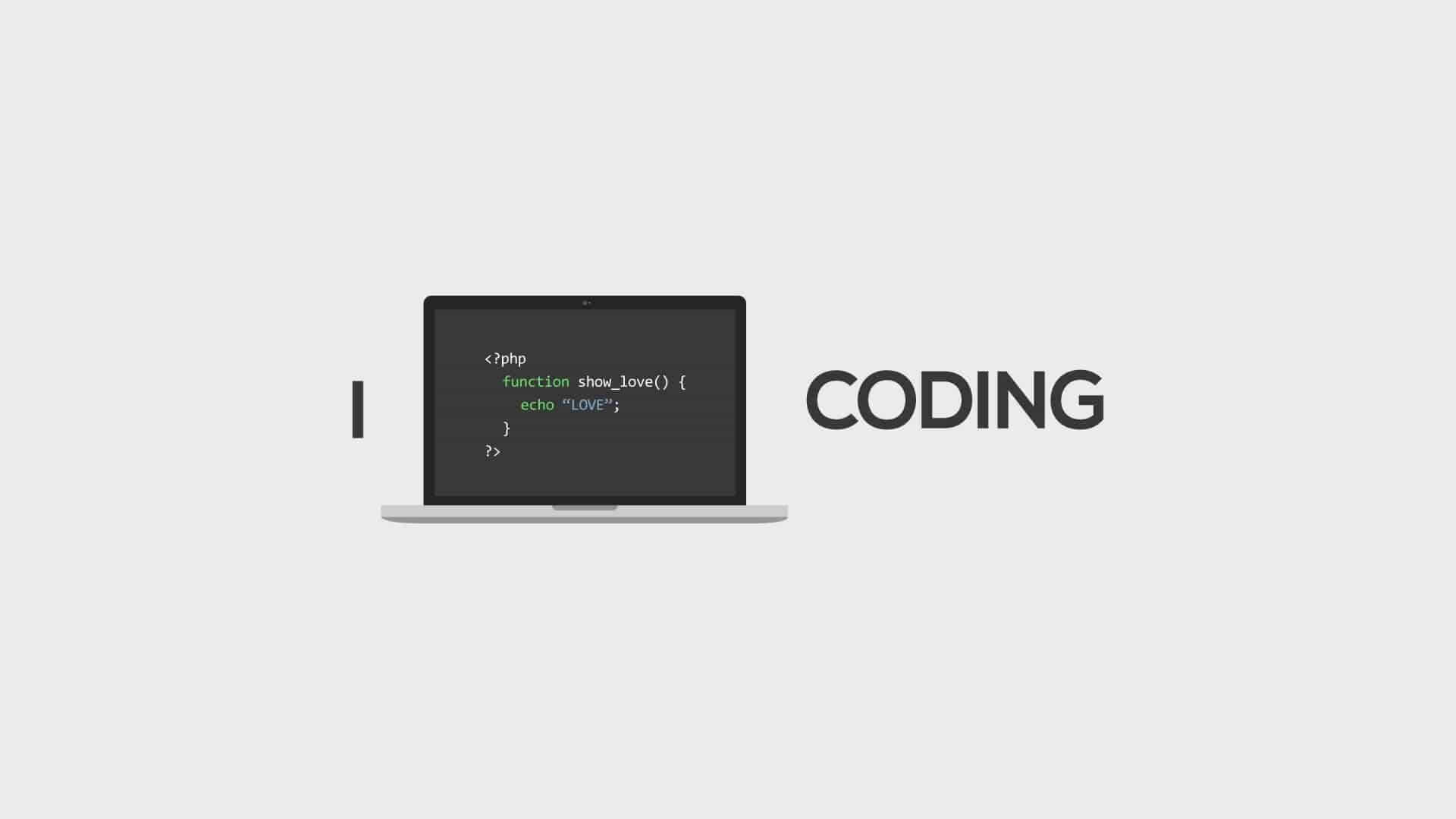
<img src="imgs/tg.jpg"
alt="This is the Image"
style="
width: 750px;
height: auto;
max-width: 100%;
">
08 BULLETS
- HTML
- PHP
- CSS
- HTML
- PHP
- CSS
- HTML
- PHP
- CSS
- HTML
- PHP
- CSS
- HTML
- PHP
- CSS
- HTML
- PHP
- CSS
- HTML
- PHP
- CSS
- HTML
- H & T - Hypertext
- M - Markup
- L - Language
- PHP
- P - Personal
- H - Home
- P - Page Tools
- CSS
- C - Cascading
- S - Style
- S - Sheets
<ol>
<li>HTML</li>
<li>PHP</li>
<li>CSS</li>
</ol>
<ol type="A">
<li>HTML</li>
<li>PHP</li>
<li>CSS</li>
</ol>
<ol type="a">
<li>HTML</li>
<li>PHP</li>
<li>CSS</li>
</ol>
<ol type="i">
<li>HTML</li>
<li>PHP</li>
<li>CSS</li>
</ol>
<ul type="disk">
<li>HTML</li>
<li>PHP</li>
<li>CSS</li>
</ul>
<ul type="circle">
<li>HTML</li>
<li>PHP</li>
<li>CSS</li>
</ul>
<ul type="square">
<li>HTML</li>
<li>PHP</li>
<li>CSS</li>
</ul>
<ol>
<hr class="new4">
<p>
<li>HTML</li>
<ol type="i">
<li>H & T - Hypertext</li>
<li>M - Markup</li>
<li>L - Language</li>
</ol>
<li>PHP</li>
<ol type="i">
<li>P - Personal</li>
<li>H - Home</li>
<li>P - Page Tools</li>
</ol>
<li>CSS</li>
<ol type="i">
<li>C - Cascading</li>
<li>S - Style</li>
<li>S - Sheets</li>
</ol>
</ol>
09 SUB PARAGRAPH
- HTML
- Hyper Text Markup Language
- PHP
- Personal Home Page Tools
- CSS
- Cascading Style Sheets
<dl>
<dt>HTML</dt>
<dd>Hyper Text Markup Language</dd>
<dt>PHP</dt>
<dd>Personal Home Page Tools</dd>
<dt>CSS</dt>
<dd>Cascading Style Sheets</dd>
</dl>
10.0 TABLE
| Name | Stream | Age |
|---|---|---|
| Thevinu | Technology Sub. | 17 |
| Pigera | Commerce | 17 |
| Wadithya | Maths | 17 |
| Akila | Commerce | 17 |
<table class="d" >
<caption>Student Data</caption>
<tr>
<th>Name</th>
<th>Stream</th>
<th> Age</th>
</tr>
<tr>
<td>Thevinu</td>
<td>Technology Sub.</td>
<td> 17</td>
</tr>
<tr>
<td>Pigera</td>
<td>Commerce</td>
<td> 17</td>
</tr>
<tr>
<td>Wadithya</td>
<td>Maths</td>
<td> 17</td>
</tr>
<tr>
<td>Akila</td>
<td>Commerce</td>
<td> 17</td>
</tr>
</table>
10.1 COLSPAN
| Name | Age | Salary (Rs) |
|---|---|---|
| Namal | 56 | 50000.00 |
| Sunil | 48 | 48000.00 |
| Kamal | 49 | 100000.00 |
| Bimal | 52 | 150000.00 |
| 348000.00 | ||
<table class="d" >
<caption>Salary Data</caption>
<tr>
<th>Name</th>
<th>Age</th>
<th>Salary (Rs)</th>
</tr>
<tr>
<td>Namal</td>
<td>56</td>
<td>50000.00</td>
</tr>
<tr>
<td>Sunil</td>
<td>48</td>
<td>48000.00</td>
</tr>
<tr>
<td>Kamal</td>
<td>49</td>
<td>100000.00</td>
</tr>
<tr>
<td>Bimal</td>
<td>52</td>
<td>150000.00</td>
</tr>
<tr>
<td colspan="2"><center>Total<center></td>
<td>348000.00</td>
</tr>
</table>
10.2 ROWSPAN
| Name | telephone number |
|---|---|
| Sunil | 0778554626 |
| Sunil | 0778546248 |
| Kamal | 0778595449 |
| Bimal | 0778595462 |
| 0708398462 |
<table class="d" >
<caption>Phone Numbers</caption>
<tr>
<th>Name</th>
<th>telephone number</th>
</tr>
<tr>
<td>Sunil</td>
<td>0778554626</td>
</tr>
<tr>
<td>Sunil</td>
<td>0778546248</td>
</tr>
<tr>
<td>Kamal</td>
<td>0778595449</td>
</tr>
<tr>
<td rowspan="2">Bimal</td>
<td>0778595462</td>
</tr>
<tr>
<td>
0708398462
</td>
</tr>
</table>
11 IMAGE MAPPING
Click on the sun or on one of the planets to watch it closer:
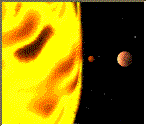
<p>Click on the sun or
on one of the planets to watch it closer:</p>
on one of the planets to watch it closer:</p>
<img src="imgs/planets.gif" width="145" height="126" alt="Planets" usemap="#planetmap">
<map name="planetmap">
<area shape="rect" coords="0,0,82,126" alt="Sun" href="sun.htm" target="_blank">
<area shape="circle" coords="90,58,3" alt="Mercury" href="mercur.htm" target="_blank">
<area shape="circle" coords="124,58,8" alt="Venus" href="venus.htm" target="_blank">
</map>
12 FORMS
<form action="" method="">
First name: <input type="text" name="fstnme" value="" placeholder="enter your first name" required="No" >
<br><br>
Last name: <input type="text" name="lstnme" value="" placeholder="enter your last name">
<br><br>
Age: <input type="number" name="" id="">
<br><br>
E-mail: <input type="email" name="email" value="" placeholder="enter your e-mail adress" >
<br><br>
Password: <input type="password" name="pswrd" value="" placeholder="enter your password">
<br><br>
male or female: <select name="" id="">
<option value="Male">Male</option>
<option value="Female">Female</option>
</select>
<br><br>
<p>What is your country:</p>
Srilanka: <input type="checkbox" name="married" value="married">
<br><br>
Other: <input type="checkbox" name="unmarried" value="unmarried">
<br><br>
<p>When is your Birthday</p>
<input type="date" name="" id="">
<br><br>
<p>Choose your favourite color:</p>
<input type="color" name="" id=""><br><br>
<p></p>
<p>Any comments:</p>
<textarea name="" id="" cols="30" rows="10"></textarea>
<br><br>
<input type="radio"> verify you are human
<br><br>
<input type="submit" name="" value="send" style="
right: -40px;
width: 157px;
">
<br><br><p></p>
</form>
Copyright © All rights reserved | This Website is made by Thevinu Gunawardena